NinePatch
We often encounter some pictures that are not fixed in size, but the surrounding or four-pass style is not deformed, that is, the .9 picture, such as a message bubble. If you directly set the width and height, the entire bubble picture will be deformed. In the picture below, the second one is a bubble created by Jiugongge, and the last one is created by directly stretching the picture. The first two are clearly in line with expectations. Demo

Install
With NPM
npm i @eva/plugin-renderer @eva/plugin-renderer-nine-patch
In Browser
<script src="https://unpkg.com/@eva/plugin-renderer-nine-patch@1.2.x/dist/EVA.plugin.renderer.ninePatch.min.js"></script>
Usage
import {Game, GameObject, resource, RESOURCE_TYPE} from '@eva/eva.js'
import {RendererSystem} from '@eva/plugin-renderer'
import {NinePatch, NinePatchSystem} from '@eva/plugin-renderer-nine-patch'
resource.addResource([
{
name:'nine',
type: RESOURCE_TYPE.IMAGE,
src: {
image: {
type:'png',
url:'https://img.alicdn.com/tfs/TB17uSKkQ9l0K4jSZFKXXXFjpXa-363-144.png'
}
},
preload: false
}
])
const game = new Game({
systems: [
new RendererSystem({
canvas: document.querySelector('#canvas'),
width: 750,
height: 1000,
backgroundColor: 0xffffff
}),
new NinePatchSystem()
]
})
const patch = new GameObject('patch', {
size: {width: 360, height: 145 },
origin: {x: 0, y: 0 },
position: {
x: 10,
y: 10
},
anchor: {
x: 0,
y: 0
}
})
const ninePatch = patch.addComponent(
new NinePatch({
resource:'nine',
leftWidth: 100,
topHeight: 40,
rightWidth: 40,
bottomHeight: 40
})
)
const patch1 = new GameObject('patch1', {
size: {width: 660, height: 345 },
origin: {x: 0, y: 0 },
position: {
x: 10,
y: 300
},
anchor: {
x: 0,
y: 0
}
})
const ninePatch1 = patch1.addComponent(
new NinePatch({
resource:'nine',
leftWidth: 100,
topHeight: 40,
rightWidth: 40,
bottomHeight: 40
})
)
game.scene.addChild(patch)
game.scene.addChild(patch1)
Options
resource string
Resource Name
spriteName
This property can be set if the resource type is Sprite
leftWidth
Correspond to Figure A below
topHeight
Correspond to Figure C below
rightWidth
Correspond to Figure B below
bottomHeight
Corresponding to the figure D below
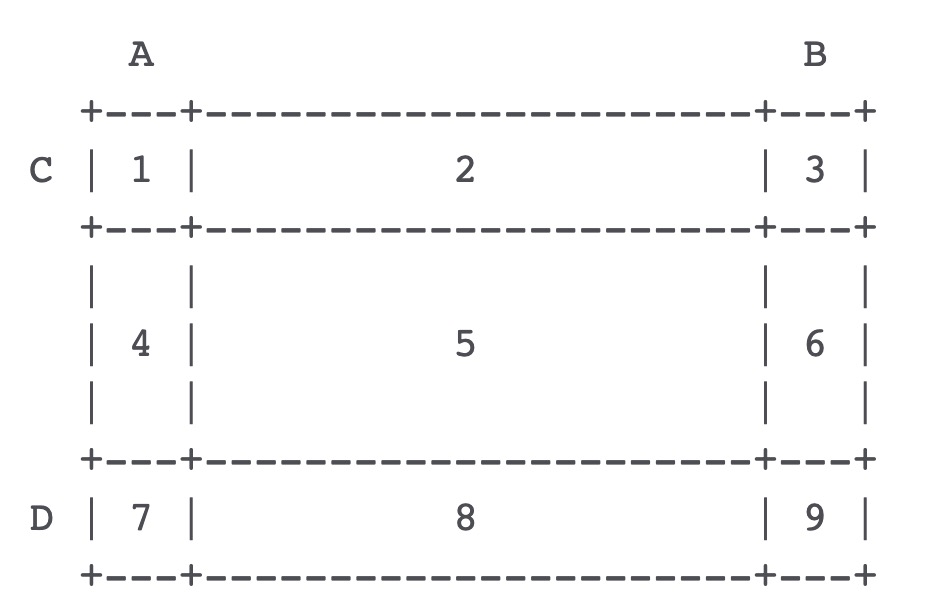
 If you have any questions or need our help with development, please scan the code to contact us.
If you have any questions or need our help with development, please scan the code to contact us.